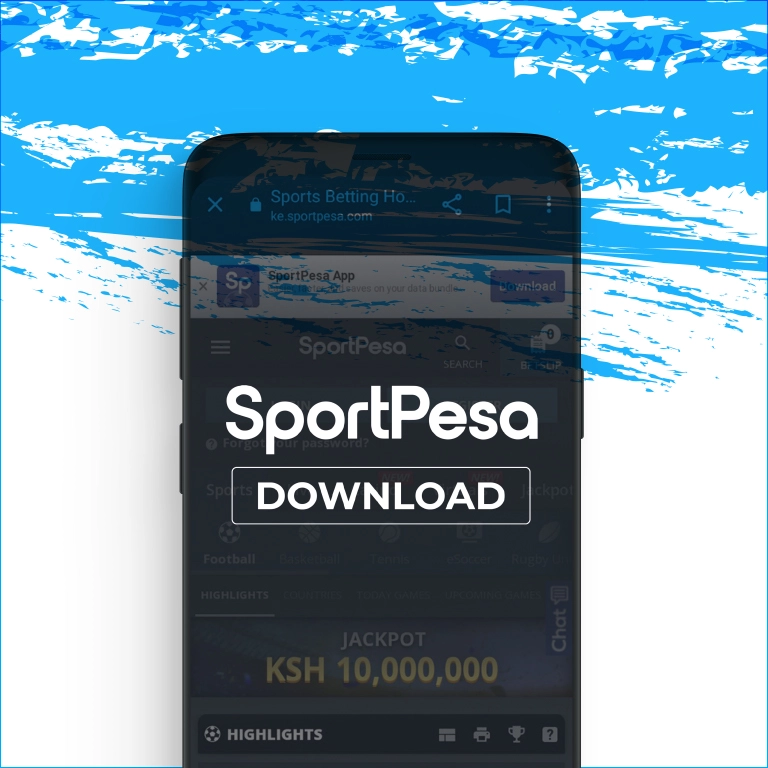SportPesa, a leading bookmaker in East Africa, is a household name among Kenyan bettors. But many of them are puzzled by the sheer number of methods of payment presented on the bookie’s webpage. In this article, we will cover them all and make a detailed guide for each one, so that you are never perplexed by the possibilities again.
To find more about the bookie, feel free to read our detailed article about SportPesa.
Up To 5 KES Per Day
Is SportPesa Paybill Operational?

Despite some mishaps that occurred, as of 30th of October 2020 you are now totally able to use M-Pesa Paybill to deposit and withdraw from SportPesa. Which is absolutely great!
Little has changed in the process of deposit, several lines of text in Terms & Conditions and the actual Paybill number.
To top up the SportPesa profile through M-Pesa, use the paybill number 5212121 meanwhile the account name is still SportPesa.
How Do I Sign up on SportPesa?
In case you still have not signed up on SportPesa, do not worry, we’ve got you covered. There are two ways of doing so: through SMS or via the web page.
To sign up through SMS, simply follow this little guide:
- Pick up your telephone.
- Send a text with the word “GAME” in it to the short number 79079.
- Receive the T&C of SportPesa in the text.
- Study them attentively.
- Reply with “Accept.”
- Done!
And that’s it! You have completed registration! You will now receive a 4-digit PIN, which you can use to log in. However, if you are inclined to sign up through the webpage, follow our instructions on that below.
1Open SportPesaVisit the official SportPesa website and look for the “REGISTER NOW!” button, then, tap on it.2Enter DataIn the corresponding fields, type in your personal information, such as your telephone number and date of birth.
Now you are all set and can start betting!
Top-up Options on SportPesa

On the bookie’s webpage, everyone may find the option of payment that suits them best, be it Skrill, M-Pesa, or Airtel (Safaricom). Let us look at the available methods for deposit in more detail.
M-Pesa Pay Bill
You may use the Mpesa application as an option for payment. This option allows punters to make fast transfers via several clicks. The minimum amount here is 1 Kes, while the maximum possible deposit can be 150,000 Kes.
How to Fund Account via M-Pesa
When you authorize on the platform, you can click on the “Deposits” and start funding your account with our thorough instructions. The MPesa SportPesa is the most popular funding method.
1# Step: open M-Pesa Menu
Visit the website and open the MPesa menu. Choose “Lipa Na Mpesa.”/Mpesa to SportPesa.
2# Step: Follow Instructions
In it, fill in the fields with the number 5212121 or 955100 and the profile name “SportPesa.”
3# Step: Indicate the Sum
Specify the amount you wish to take in and type in your 4-digit PIN. Submit the transfer, and you’re all set! The funds will arrive shortly.
Deposit Fees
SportPesa charges punters no fees for transferring money to their betting balances. However, depending on your financial organization, it can be possible. Although, it is a rare thing when you have to pay a fee for a deposit.
About the M-Pesa Pay Bills
M-Pesa Pay Bill is a Kenyan-specific financial service that facilitates the transaction of funds on a regular basis via the M-Pesa application. Through its use, customers and businesses may transfer funds with ease and efficiency.
The Lipa Na Mpesa service, on the other hand, allows for either one-time or bulk fund transfers with the use of the Pay Bill number.
Use of the M-Pesa Pay Bill Number
There are quite a number of ways in which you can use the M-Pesa Pay Bill number. Such as:
- House bills
- Rent
- Tuition fees
- Bank deposits
- And much more!
How Do I Deposit funds to SportPesa via SMS

It is actually quite easy! To deposit funds via SMS, you should simply send a text containing “D#”num,” where “num” is the sum you’d like to deposit, to the telephone number 79079. For instance, “D#230” to 79079. And that’s it!
Deposit of Funds on SportPesa Utilizing Airtel Money
Sadly, you can’t really use Airtel Money as a means of payment at the moment, but we do hope it will return. In case that does happen, we will provide you with instructions on how to use it to top up your profile’s balance.
- Launch the Airtel Money application.
- Tap on the “Submit Payment.”
- Pick Pay Bill, then “Other.”
- In the designated fields specify your SportPesa ID.
- Specify the sum you wish to take in.
- Type in your PIN.
- Enter the business number.
- Done!
Deposit of Funds on SportPesa Utilizing Orange Money
This service is also unfortunately not available, but in hopes of its return, we have also decided to make a short instruction.
- Open the Orange funds app.
- Look for the “Pay Bill” option in the menu.
- In it, select “Other.”
- Specify the Pay Bill number, which is 079079.
- Specify the sum you’d like to take in.
- Type in your 4-digit code.
- Done!
Deposit of Funds on SportPesa Utilizing YU Cash
For YU Cash deposits, it is also unclear whether they will return or not. Nevertheless, here is the guideline on how to use them in case they come back.
- Open up YU Cash.
- Find the “Pay Bill” in the menu.
- Select “Other.”
- Type in the Pay Bill number, which is 107079.
- Don’t forget to specify the business number which is SPORTPESA.
- Specify the sum of funds you would like to deposit.
- Type your 4-digit PIN.
- Done!
Deposit of Funds on SportPesa Utilizing Visa and MasterCard

To use the bank card as an option for payment, you should simply navigate to the webpage, log in, select “Deposit,” and pick Visa as your preferred method of payment. Mastercard bank cards are, sadly, not available for use at the current moment.
Deposit of Funds on SportPesa Utilizing Neteller, Skrill or AstroPay
Unfortunately, these options of payment are unavailable at the moment, but we have high hopes that they will return in the future. Stay tuned for further updates on the topic.
Does SportPesa accept PayPal?
Quite sadly, SportPesa does not accept PayPal as a valid payment method, although that might change in the future.
Does SportPesa accept Cryptocurrency?
No, SportPesa does not accept any cryptocurrencies as a means of fund deposit.
How to Check my Balance on Sport Pesa
You may do so in a couple of ways. The first one is done by simply logging onto the bookmaker’s webpage through your browser. The balance will be displayed on top of the page.
The second way is through the use of SMS. Simply text “balance” to 79079. The sum on your balance will be sent to you as a reply.
How to Withdraw Funds from SportPesa

Fund withdrawal on SportPesa is quite easy and can be done in two ways. The first one is via the website:
And the second one is done through SMS. To use it, send the text “W#num” to the short number 79079, where “num” is the sum you would like to withdraw. For instance, “W#1050” to 79079.
How Much Does SportPesa Charge to Withdraw?
The withdrawal of funds is absolutely free!
SportPesa Customer Support Service
If any problem comes up, you may reach out to the customer support specialists at SportPesa at any time. They will help you resolve the issue swiftly and with all the necessary care. You may call them any day of the week, 24 hours a day.
Conclusion
SportPesa is without doubt one of the most promising choices when you’d like to start betting on sports in Kenya. The company has quite a history of successful work, which slightly guarantees that you will have a great time there and the staff won’t disappear one day out of the blue with all of your money. Payment options appear to be at a decent level. Although the diversity of options is quite limited, you will be able to find a method that suits you.